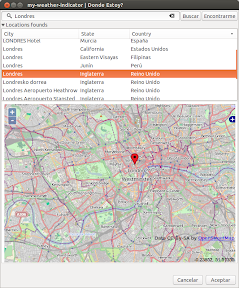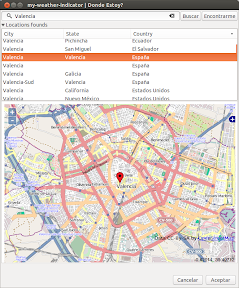Introduction
One of the most common bug with My-Weather-Indicator is when you try to locate your city with this application. Before I released this last version, many people told me about they couldn’t find their city. The problem is that I can’t try My-Weather-Indicator all over the world, althought, I would like to travel and test My-Weather-Indictor in a lot of cities, but I have enough money to do that, so, you have to test for me, and tell me if it works right for you, and If you have any problem, tell me and I will try to fix as soon as possible.
In the last version of MWI, I improved the dialog «Where Am I», where you select your location, so now, you can see something like this:
Changes in My-Weather-Indicator
New search dialog
If you updated recently, probably you saw, that the window where you select your location is different, something changed respect previous version. I did it, to improve compatibility with Ubuntu 11.04 (Natty Narwhal), and, besides, the object I used to show the map got a bug, so I decided to remove it. Now My-Weather-Indicator only uses Webkit and OpenLayer to show maps, for the forecast Map, and to search your city.
Until now, My-Weather-Indicator looks for your location using Yahoo service, however, it only show results in english, and as My-Weather-Indicator is used all over the world, it needs another service to show results in the native language. This new service is GeoNames, althought it is less accurate than Yahoo, the number of results is greater, so there are more possibilities that you find your city.
Right now, when you look for your city, you can see a resume with all available locations, so you can select one of them, only you have to click over it. So you can see your seleccion in the map below the results.
You can select your location when clic on the map. When you clic on the map, you can see the name of the city near of this location, and the coordenates of your location, so the weather service you selected look for the next weather station to show the weather and forecast.
At last, I changed the icon that points to the location you selected.
Another bugs
Besides the changes in «Where Am I», I fixed another bugs:
- I fixed a bug with consumption of CPU where there is no internet connection
- A bug with OpenWeatherMap and the forecast dialog
- Fixed some bugs with status
- Fixed low and hight temperature bug in forecast dialog
- Fixed the bug with 24h and AM/PM format in widgets
- I updated translations that you did of My-Weather-Indicator. Among others Belarusian and Japanese. Thank you everybody to help translate MWI
Installation
I you didn’t installed MWI (My-Weather-Indicator) you can do it simply with the following repository, update and upgrade:
sudo add-apt-repository ppa:atareao/atareao && sudo apt-get update && sudo apt-get install my-weather-indicator
Conclusiones
I hope with this new version everybody can find their location without problems, so anyone can use MWI (My-Weather-Indicator). In the next version of MWI (My-Weather-Indicator) I will add a new feature to widgets, «the analog clock», I hope to do it in a few weeks.